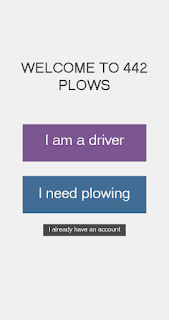Empathy driven designs
Discussed article can be viewed here This article is an op-ed piece that we were also assigned to read in NMD 102 last year. The first time I read it last year it was extremely challenging. This time through it is still a challenging read due to the writing style, but I have discovered that part of my struggle last year was that I was not familiar with any of the language used in the UX field. The ideas presented in the article are supporting the importance of an empathy driven design process, something also stressed by one of the guest speakers for NMD 442, Stephen Crowley. Both claim that good design is not possible if a) the designer's bias is not removed as much as possible, and b) the design is not focused on solving a specific user problem. I think it is easier to focus less on maximizing empathy and focus more on removing one's bias and focusing the product towards a specific problem. A large part of this is ...